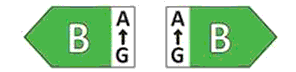- Latest available (Revised)
- Original (As made)
The Ecodesign for Energy-Related Products and Energy Information Regulations 2021
You are here:
- UK Statutory Instruments
- 2021 No. 745
- SCHEDULE 27
More Resources
Status:
This is the original version (as it was originally made). This item of legislation is currently only available in its original format.
Regulation 46
SCHEDULE 27Information to be provided in the case of distance selling through the internet
1. The following requirements apply to distance selling through the internet.
2.—(1) The appropriate label made available by suppliers in accordance with regulation 46(1)(g) must be shown on the display mechanism—
(a)if the price is shown, in proximity to the price of the product; and
(b)in all other cases in proximity to the product.
(2) The size of the label must be such that the label is clearly visible and legible, and must be proportionate to the size specified in paragraph 8 of Schedule 23.
(3) If the label is displayed using a nested display, the image used for accessing the label must comply with the specifications set out in paragraph 3.
3.—(1) If nested display is used, the label must appear on the first mouse click, mouse roll-over or tactile screen expansion on the image.
(2) The image used for accessing the label in the case of a nested display, as indicated in Figure 2, must—
(a)be an arrow in the colour corresponding to the energy efficiency class of the product on the label;
(b)indicate the energy efficiency class of the product on the arrow in white, Calibri Bold and in—
(i)if the price is shown, a font size equivalent to that of the price; or
(ii)in all other cases, a font size that is clearly visible and legible;
(c)have the range of available energy efficiency classes in 100 per cent black;
(d)be of such a size that the arrow is clearly visible and legible, and in one of the following two formats shown in Figure 2; and
(e)position the letter in the energy efficiency class arrow in the centre of the rectangular part of the arrow, with a visible border in 100 per cent black placed around the arrow and the letter of the energy efficiency class.
Figure 2
Coloured left/right arrow example, with range of energy classes indicated
4. In the case of a nested display, the sequence of display of the label must be as follows—
(a)the image referred to paragraph 2 must be shown on the display mechanism—
(i)if the price is shown, in proximity to the price of the product;
(ii)in all other cases, in proximity to the product;
(b)the image must link to the label set out in Schedule 23;
(c)the label must be displayed after a mouse click, mouse roll-over or tactile screen expansion on the image;
(d)the label must be displayed by pop-up, new tab, new page or inset screen display;
(e)for magnification of the label on tactile screens, the device conventions for tactile magnification must apply;
(f)the label must cease to be displayed by means of a close option or other standard closing mechanism;
(g)the alternative text for the graphic, to be displayed on failure to display the label, must be the energy efficiency class of the product in—
(i)if the price is shown, a font size equivalent to that of the price; and
(ii)in all other cases, a font size that is clearly visible and legible.
5.—(1) The electronic product information sheet made available by suppliers in accordance with regulation 46(1)(h) must be shown on the display mechanism—
(i)if the price is known, in proximity to the price of the product; and
(ii)in all other cases, in proximity to the product.
(2) The size of the information sheet must be such that the sheet is clearly visible and legible.
(3) If the product information sheet is displayed using a nested display or by referring to a publicly accessible website, the link used for accessing the product information sheet must clearly and legibly indicate “Product information sheet”.
(4) If a nested display is used, the product information sheet must appear on the first mouse click, mouse roll-over or tactile screen expansion on the link.
Options/Help
Print Options
PrintThe Whole Instrument
PrintThis Schedule only
You have chosen to open The Whole Instrument
The Whole Instrument you have selected contains over 200 provisions and might take some time to download. You may also experience some issues with your browser, such as an alert box that a script is taking a long time to run.
Would you like to continue?
You have chosen to open The Whole Instrument as a PDF
The Whole Instrument you have selected contains over 200 provisions and might take some time to download.
Would you like to continue?
You have chosen to open the Whole Instrument
The Whole Instrument you have selected contains over 200 provisions and might take some time to download. You may also experience some issues with your browser, such as an alert box that a script is taking a long time to run.
Would you like to continue?
You have chosen to open Schedules only
The Schedules you have selected contains over 200 provisions and might take some time to download. You may also experience some issues with your browser, such as an alert box that a script is taking a long time to run.
Would you like to continue?
Legislation is available in different versions:
Latest Available (revised):The latest available updated version of the legislation incorporating changes made by subsequent legislation and applied by our editorial team. Changes we have not yet applied to the text, can be found in the ‘Changes to Legislation’ area.
Original (As Enacted or Made): The original version of the legislation as it stood when it was enacted or made. No changes have been applied to the text.
Explanatory Memorandum
Explanatory Memorandum sets out a brief statement of the purpose of a Statutory Instrument and provides information about its policy objective and policy implications. They aim to make the Statutory Instrument accessible to readers who are not legally qualified and accompany any Statutory Instrument or Draft Statutory Instrument laid before Parliament from June 2004 onwards.
More Resources
Access essential accompanying documents and information for this legislation item from this tab. Dependent on the legislation item being viewed this may include:
- the original print PDF of the as enacted version that was used for the print copy
- lists of changes made by and/or affecting this legislation item
- confers power and blanket amendment details
- all formats of all associated documents
- correction slips
- links to related legislation and further information resources
Impact Assessments
Impact Assessments generally accompany all UK Government interventions of a regulatory nature that affect the private sector, civil society organisations and public services. They apply regardless of whether the regulation originates from a domestic or international source and can accompany primary (Acts etc) and secondary legislation (SIs). An Impact Assessment allows those with an interest in the policy area to understand:
- Why the government is proposing to intervene;
- The main options the government is considering, and which one is preferred;
- How and to what extent new policies may impact on them; and,
- The estimated costs and benefits of proposed measures.
More Resources
Use this menu to access essential accompanying documents and information for this legislation item. Dependent on the legislation item being viewed this may include:
- the original print PDF of the as made version that was used for the print copy
- correction slips
Click 'View More' or select 'More Resources' tab for additional information including:
- lists of changes made by and/or affecting this legislation item
- confers power and blanket amendment details
- all formats of all associated documents
- links to related legislation and further information resources